Virtual Reality (VR) has transitioned from being a science fiction concept to a rapidly advancing technology that is transforming industries like gaming, education, healthcare, and more. But, how does virtual reality work? This beginner’s guide unpacks the core components, underlying technologies, and applications of VR in an easy-to-understand manner. By the end, you’ll have a clear understanding of this groundbreaking innovation.
What Is Virtual Reality?
At its core, Virtual Reality is a technology that immerses users in computer-generated simulations, creating an interactive experience that mimics real-world or fictional scenarios. Unlike traditional screens, VR places you in the middle of the action, enabling full engagement with the digital environment. You can look around, interact with objects, and feel fully present in that world.
The magic of VR lies in its ability to transport users into immersive 3D environments, whether it’s a bustling cityscape, an alien planet, or even the human body. This level of immersion is achieved through a combination of hardware and software working seamlessly together.
The Key Components of Virtual Reality :
To understand how virtual reality works, we need to dissect its key components. These elements come together to deliver the thrilling experiences that VR is known for.
1. VR Head-Mounted Display (HMD)
The VR head-mounted display, or HMD, is the centerpiece of virtual reality hardware. It’s the device you wear on your head, and it acts as your portal to the virtual world. The HMD includes high-resolution screens that display computer-generated simulations directly in front of your eyes. Additionally, lenses are used to adjust the images for depth perception, making them appear three-dimensional.
Popular VR headsets like the Oculus Quest, HTC Vive, or PlayStation VR take this a step further by incorporating advanced features like built-in audio, motion tracking technology, and wireless connectivity. This makes the experience more seamless and accessible for users

2. Motion Tracking Technology
One key feature that sets VR apart from regular video games is the ability to track your movements and replicate them within the virtual environment. Motion tracking technology involves sensors and cameras that monitor your head, hands, and sometimes even your entire body.
For example, when you turn your head left while wearing the VR HMD, the virtual world adjusts accordingly. Similarly, controllers with built-in sensors mimic your hand movements, allowing you to grab objects, draw, or gesture naturally.
There are two main tracking systems in VR:
• Inside-Out Tracking (found in standalone VR headsets) uses onboard cameras to track your position.
• Outside-In Tracking requires external cameras or sensors placed around your environment.
3. Immersive 3D Environments
A VR experience wouldn’t be captivating without immersive 3D environments. These are intricately designed digital spaces created with the help of cutting-edge graphics and software. The more realistic or visually stunning the environment, the stronger the sense of immersion becomes.
Whether exploring an underwater reef or standing on the surface of Mars, 3D modeling and rendering ensure every detail feels lifelike. Advanced VR systems use game engines like Unreal or Unity to optimize these environments for smooth performance.
4. Field of View in VR
Field of view (FOV) refers to the area of the virtual world that you can see at any given moment. Humans naturally have a field of view of roughly 180 degrees, which allows us to perceive the world around us. VR attempts to replicate this by offering FOVs ranging from 90 to 120 degrees, depending on the device.
A wider FOV ensures that the experience feels more realistic and immersive. It reduces the sensation of looking through a tunnel and allows users to notice peripheral details in the virtual space.
5. Haptic Feedback Systems
While visuals and motion tracking play a central role in VR, touch is another essential sensory input. Haptic feedback systems bring the sense of touch into the virtual experience. These systems use vibrations or other tactile feedback mechanisms to simulate physical sensations.
For instance, if you’re playing a VR game where you’re archery shooting, the haptic feedback may simulate the tension of drawing a bowstring. This added layer of interaction makes the experience more engaging and believable.
6. Software and Processing Power
Behind every great VR experience lies powerful software and hardware working in harmony. The computer or gaming console behind the headset performs complex calculations in real-time to create dynamic simulations.
For more advanced setups, cloud-based computing is being used to reduce the burden on local devices while maintaining low latency. The software engines also optimize graphics, physics simulations, and game mechanics to ensure smooth performance without delays or motion sickness.
How Does Virtual Reality Work?
Now that we’ve discussed the individual components, it’s time to piece them together and explain how virtual reality works as a system.
Input to Output
The process begins with input from the user. This could be head movement, hand gestures, or voice commands. Sensors on the VR HMD and controllers detect these inputs.
Processing
The system’s processor interprets the inputs and calculates how the virtual environment should respond. For example, if you move your head to the right, the processor adjusts the visuals to maintain spatial accuracy.
Rendering Visuals
High-resolution displays inside the headset render the updated environment in real-time. The lenses inside the HMD ensure the images have depth, creating the illusion of 3D space.
Immersion and Feedback
The combination of motion tracking, visual rendering, and haptic feedback creates an immersive experience. You feel as though you’re truly inside the virtual world.
Interaction
Controllers and other accessories enhance interaction, allowing you to manipulate objects, press buttons, or even play instruments in the VR space.
Applications of Virtual Reality
Virtual Reality is more than just an entertainment tool. Its potential spans multiple industries and use cases.
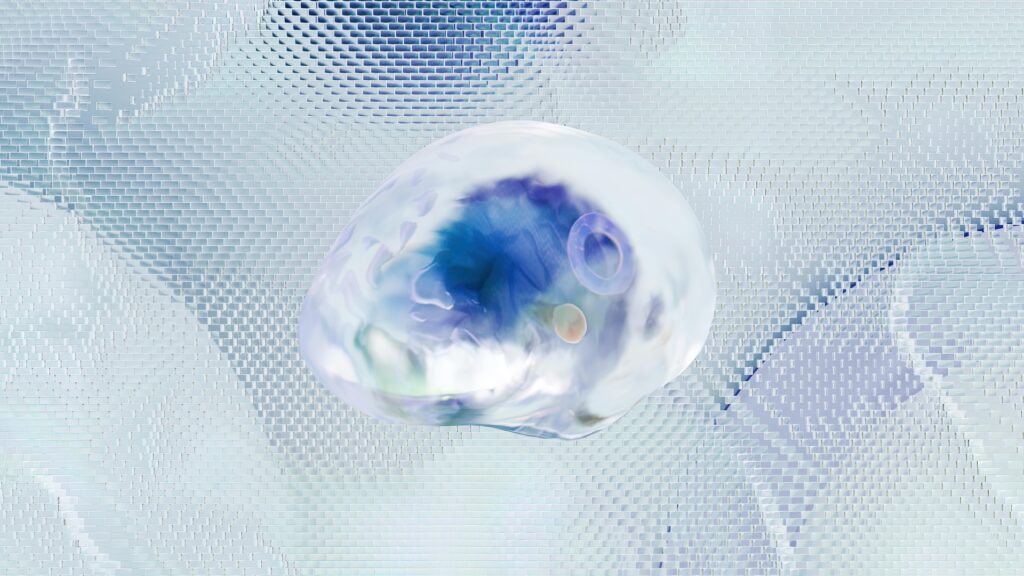
1. Gaming and Entertainment
The gaming industry was among the first to adopt VR. Blockbuster games allow players to fight zombies, explore mythical lands, or pilot spaceships—all from the comfort of their living room.
2. Education and Training
VR is revolutionizing education by enabling immersive learning experiences. Medical students can perform virtual surgeries, pilots can practice in simulated cockpits, and history students can explore ancient civilizations—all in a vivid, interactive format.
3. Healthcare
VR is used for therapeutic purposes, including treating phobias and PTSD through exposure therapy. Surgeons also utilize VR simulations for training on complex medical procedures.
4. Design and Engineering
Industries like architecture and automotive design use VR to visualize projects long before they’re built. Clients can walk through a virtual building or test a car design, ensuring everything is perfected during the early development stages.
5. Social Interaction
Platforms like VRChat create virtual spaces where people can meet, converse, and explore together. This has opened new avenues for remote collaboration and virtual events.
Challenges and the Future of Virtual Reality
While VR has come a long way, it’s not without challenges. The cost of high-end devices can be prohibitive, and extended use may cause motion sickness for some users. However, as hardware becomes more affordable and ergonomic, these issues are gradually being addressed.
Looking ahead, advancements in artificial intelligence, better haptic feedback systems, and even brain-computer interfaces could make VR an even more powerful tool. The potential is limitless.
Final Thoughts
Understanding how virtual reality works gives us a glimpse into the future of technology and interaction. By blending hardware like VR head-mounted displays with software that creates immersive 3D environments and motion tracking technology, VR opens the door to endless possibilities. Whether for play, learning, or problem-solving, VR is reshaping our world—are you ready to step into it?

